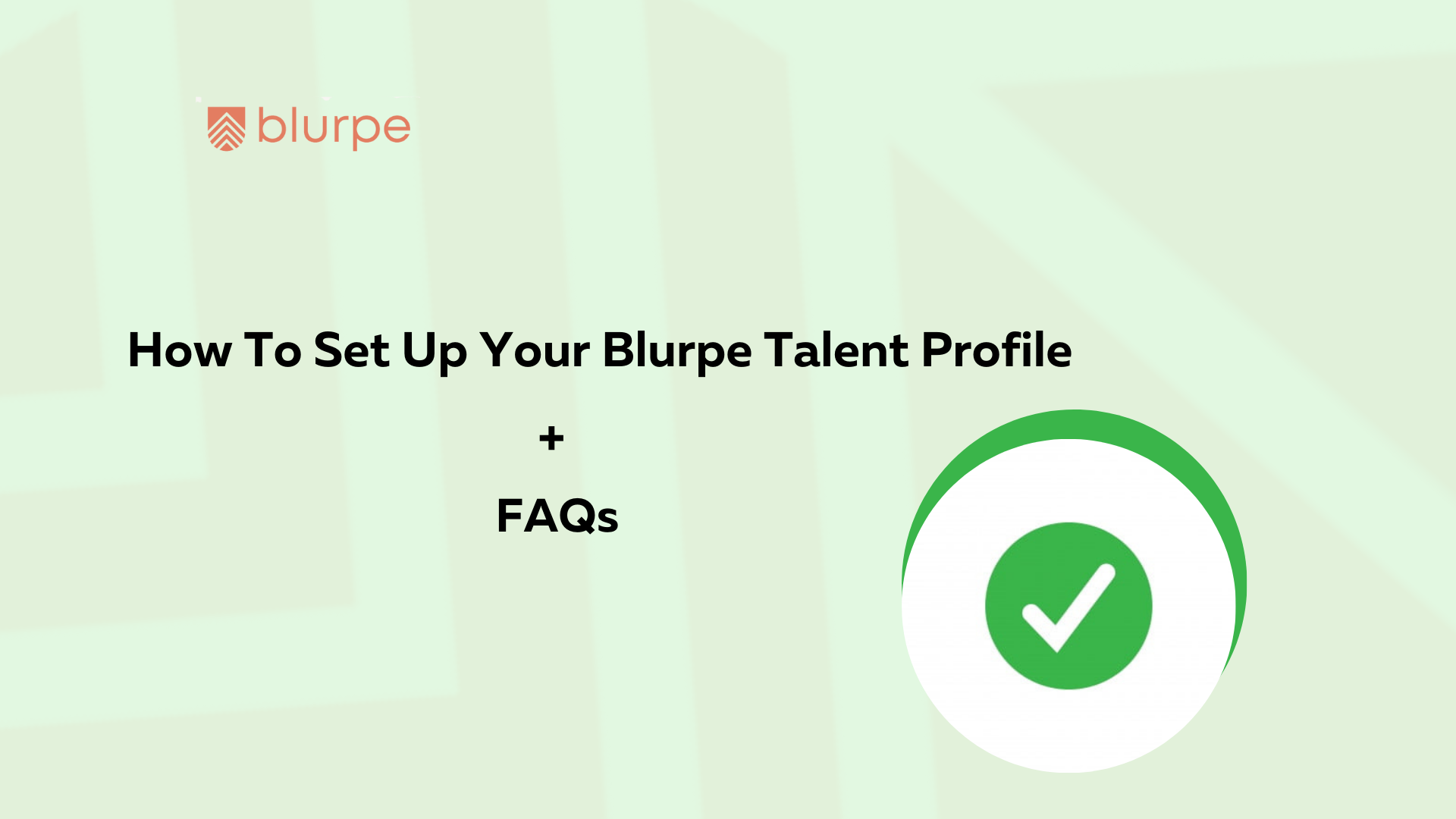As a non-technical talent, what makes you the happiest is getting a job that ticks all your boxes. The first step in that direction is signing up as a Blurpe talent, the second is setting up your profile so you are open to a buckload of job opportunities.
Whether you’re a marketer, product manager, digital marketer or community expert, a strong, well-crafted profile can make all the difference in landing your next big role. In this guide, we’ll walk you through the most frequently asked questions about setting up your Blurpe profile, and share tips that will help you stand out and attract the right jobs.
On the flip side, you can watch our video guide where we walk you through how to set up your profile from start to finish.
What Information Should I Include in My Blurpe Profile?
Your Blurpe profile is more than just a digital résumé. It is your professional calling card. What is most essential is that your personal details, work experience and contact details are accurately filled. Here are the key components you need to get started:
- Personal Information: Your name, contact details, and other basic info.
- Your CV: Proof of your professional experience.
- Work Experience: List relevant roles with key achievements highlighted.
- Skills and Expertise: Let employers know what you excel at.
- Educational Background: Degrees, certifications, and courses.
- Portfolio or Work Samples: If you have one (and we advise that you should), showcase it on your profile!
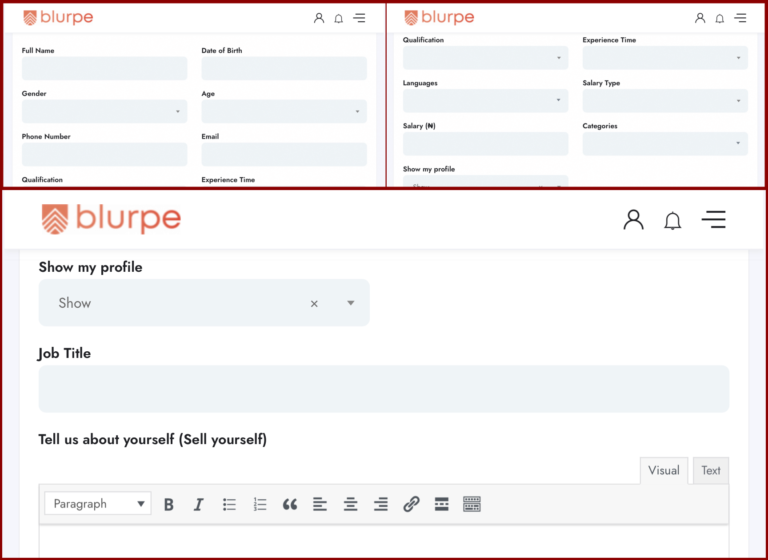
Think of your profile as your career’s highlight reel. The more complete and detailed it is, the better your chances of catching the attention of potential employers. An empty or half-filled profile reduces your chances of getting matched to a job.
How Can I Showcase My Skills Effectively on Blurpe?
Your skills mark you out as a fitting candidate for a job, and Blurpe gives you a dedicated section to highlight them. Under the “Skill” section, you’ll find space to list the tools, software, and talents you’re proficient in.
Be sure to grade yourself honestly on each skill, and don’t forget to include all relevant expertise, from industry-standard software to niche tools that might set you apart. The more relevant your skills are to your niche, the better.
Can I Include My Portfolio in My Blurpe Profile?
Absolutely! Your portfolio is one of the most powerful ways to demonstrate your abilities. You can upload it in the “My Resume” section of your profile. Whether it’s social media projects, marketing campaigns, or product management strategies, this is where employers can see your expertise in action.
How Do I Set My Rate or Salary Expectations on Blurpe?
Your pay is crucial and knowing your worth is even more crucial. To set your rate or salary expectations, navigate to the “Salary” section of your profile. Make sure your salary expectation reflects your experience, skills, and the market demand for your expertise.
A pro-tip is to research what others in your field are earning so you can set a realistic and competitive salary expectation.
Is It Possible to Have Multiple Areas of Expertise on My Profile?
Yes! Blurpe encourages showcasing diverse skill sets. If you’re multi-talented, this is your time to shine. You can add multiple areas of expertise and rank them by proficiency in the “skill” section.
However, we do advise that your profile largely communicates your niche so it’s easier to spot you as a talent within that niche/industry.
How Can I Make My Blurpe Profile Stand Out to Potential Clients?
Standing out in a sea of talent can be a task, but with a few tweaks, you can make your profile irresistible to employers. Here’s how:
- Use a professional profile picture—first impression does matter.
- Write a compelling summary in the “Tell Us About Yourself” section. This is your elevator pitch, so make it strong.
- Include relevant skills and tools in your profile that align with your career goals.
- Upload your CV
- Upload your portfolio so potential clients can see your best work.
- Keep your profile up-to-date with recent projects, new skills, and accomplishments.
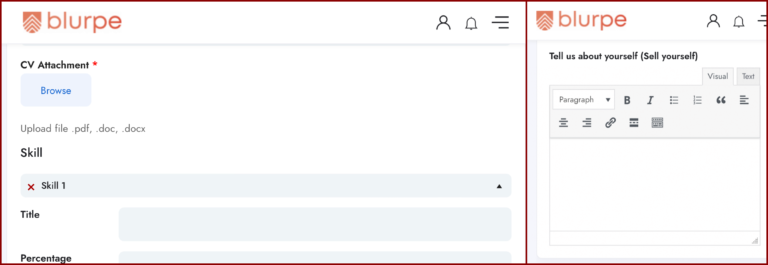
Can I Control Who Sees My Blurpe Profile?
Yes, you have control over your profile’s visibility. With Blurpe’s privacy settings, you can choose to make your profile public or private. However, if you’re actively looking for job opportunities, it’s best to keep your profile visible so employers can find you easily.
How Often Should I Update My Blurpe Profile?
Just like the job market, your profile should evolve over time. Make it a habit to review and update your profile at least once every few months, especially after completing significant projects or gaining new skills. Regularly updating your profile helps ensure that it is fresh and relevant to potential employers. This in turn makes it easier for us to match you to jobs.
How Can I Optimize My Profile for Blurpe’s Search Algorithm?
To increase your chances of being discovered, here’s how you can optimize your profile:
- Use relevant job titles and keywords throughout your profile.
- Complete all sections of your profile—more detail means better visibility.
- Regularly update your skills and experiences to reflect your most recent work.
- Engage with the platform by applying to relevant opportunities, as active users tend to rank higher in search results.
Once you’ve set up your Blurpe profile, you can make changes via your profiledashboard as often as you like. Your dashboard contains all your information (name, email address,phone number, qualification etc) and is easy to navigate.
Remember that your profile is what is visible to both the employers and Blurpe’s algorithm. A good profile equals more job opportunities, you can ask Courage.